Working Smartly?
I haven’t posted for a while but have been working behind the scenes. Recently, I embarked on the first draft of a sequel to Mageborn. Some years ago, I’d started what I thought was a short story, set in that world, then got stuck. But when I went back to it three or four months ago, I realised it was really the start of a novel and what’s more, one that would come between Mageborn and what was then the second in the series, a book I’d written the beginning and a synopsis for but had been forced to park while trying to complete The Reluctant Hero.
I started ‘feeling my way’ into the book and then hit an issue: I’m in an online novel critique group but had run out of things to send around. Two members had already seen Mageborn and two longer novels, and all of those need work to incorporate previous feedback. So I’ve been doing something I’ve never done before: sharing a first draft in progress. A bit scary as usually I would have a completed first draft as an absolute minimum before offering it for critique.
Another way I’ve changed my writing practice with this novel is to finally take the plunge and attempt to master Scrivener. I’ve tried in the past and been boggled with the learning curve required, plus there were a couple of deal-breakers as far as the compile process went (the function that allows you to export your book to Word or other formats). I wrote about this back in 2016 but had to wait for Scrivener 3 for Windows to be released. The two points were:
- the ability to keep centred text centred rather than having it move to the left margin in the compiled version
- the ability to have the first paragraph of a chapter or scene flush against the left margin (blocked) rather than having it indent itself in the compiled version
The second one is now working fine when I export to Word, which I do every session, sometimes multiple times during the day if I’ve done a decent chunk. I haven’t checked the first point yet as I haven’t needed to centre any text so far (headings are generated automatically by the compile from the chapter names), but it’s looking promising. Having the book in Scrivener is making a lot of things easier. I’m using a free template from Oliver Evensen (https://ojevensen.com/about/) who used to work for Literature & Latte, the company behind Scrivener, and now provides training and other services. I’ve been watching a number of Oliver’s free webinars, available via L&L’s website, and downloaded his template which is already set up with a useful hierarchical structure for a series in the binder, plus templates for elements such as part, chapter, scene, character sketch, setting sketch and so on (the last two are for the Research area of the binder). So far I’ve set up three books, though haven’t yet had time to import the whole of Mageborn into the first, but I have brought the first chapter of the original sequel in (now book three). With the middle book, I imported the beginning and have been writing the rest directly into Scrivener. It’s not as feature-rich as Word and has a few quirks, but I’m managing though I have the odd interruption where I usually end up googling to find out how to do something. You don’t apply formatting to the text in Scrivener; that’s all set in the Compile. Some people say they’ve had problems with Scrivener projects corrupting and losing work, so I’m saving frequently as well as exporting to Word.
One thing I’m finding very useful with this set-up, based on Oliver’s template, is – because there are scene templates for two different lengths and Scrivener tells you when you’re under target and when you’ve achieved it – it’s allowing me to judge the length of my chapters. I’ve decided they are too long in Mageborn, part of the reason why I’ve only imported the first few as I’m trying to find good places to split them into shorter ones. But with the new book, the scene templates make it easy to keep each chapter to about 1500 – 1900 words maximum and build in good chapter endings from the get-go.
So all-in-all, this represents a departure for me in my writing routine. It remains to be seen how it will pan out, but so far I’m finding it quite freeing. Watch this space!

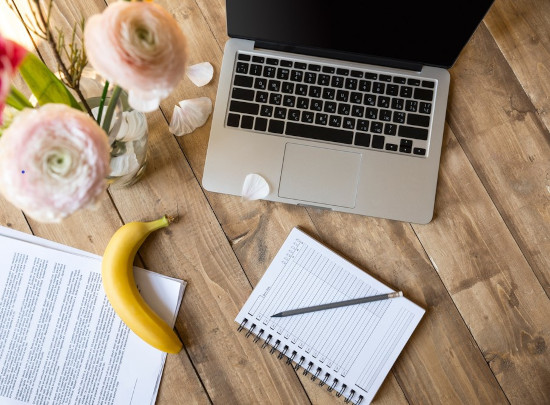
Glad you’re learning to love Scrivener.
I started, as most of us do, using WORD – but quickly found it was unmanageable for long books, and scrolling through the whole thing was a pain. I know you can use their way of handling long documents, with a master document and segments, but it also had nowhere to store research and notes – and Scrivener is really a ‘content management program’, so I have ENORMOUS Scrivener project files – and no trouble finding what I need, using just what I want when I Compile, and storing the extra material.
For Scrivener 2, I had to do a pass through WORD at the end to do some of the fancy formatting I wanted. For my second book, I was facing surgery, and paid a friend to do the formatting – his way. For the current volume, I’m looking forward to using Scrivener 3’s features, and keeping the WORD use down – we’ll see.
Good luck – it’s a good solid writing program, and I can’t imagine not using it daily. And for everything else – like keeping tax stuff organized.