
Cocoparisienne, Pixabay, Public Domain
Well, a gap in the progress log again, but despite the lack of blogging about it, there has been some progress since my last post. Firstly, I’ve been carrying on with the ‘final’ edit of the WIP. Secondly, I have to report that I heard back from the Magic Oxygen short story competition I entered some time ago, but sadly, I didn’t make the short list.
However, I was a joint winner of a small, non-prize but just for fun competition run on one of the Goodreads forums – 200 words and a certain line had to be included. I’ve posted it on my short shorts page.
Apart from editing – some days it’s gone well and I’ve done up to three chapters, though other times I can only manage a chapter a day – I’ve also done some work on my book description/book blurb. Some time last year, I produced three rough ones. Last week I posted the best onto SFFC forum and asked for comments. I posted subsequent versions based on the comments – but then received disparate views which left me a bit confused.
So I tried again on one of the Goodreads forums and had some useful input, e.g. that it’s good to go ‘top down’ from less detailed to more detailed, as you want something with impact to show on Amazon before the link to view more, as only limited text shows. Also, that one of the blurbs I’d done as a result of the SFFC input could be worked on to become a ‘long’ blurb (it isn’t that long as such, just has more detail). As a result, I’ve now put something together which has the amended input from SFFC, reworked along the lines suggested on Goodreads, and also using some amended wording that one of the Goodreads contributors suggested. I’m going to head it up with the byline of the book, and with any luck it will also serve as the backcover copy when I finally produce the paperback.
A small side task was to look at one or two sites that would produce barcodes, again for the paperback. I found one that I think will be OK and does it for free, with contributions welcome.
I also took a copy of one of my book title images and played around with making it transparent, as one of the issues with using an image is that if the reader changes their view to white-on-black (or uses a sepia background on a tablet, which I do myself as I find it more restful on that kind of screen), it hopefully won’t appear as a white block against a different colour. Haven’t had time to check that yet as I need to make a small ebook including it. Still don’t think I’ve cracked the actual size issue re the title page graphic, but I’ve found a hint on a book building site that images should be 300 not 75 pixels per inch. I did try to produce a transparent image with text superimposed in Gimp but the text looked puny so the title page image is a work in progress in its own right. Graphics are not my strong point, unfortunately.
I did some reading for general tips on a few sites of people who have self published. A good one which I first found some years ago and then lost track of is Lisa Shea’s. She has redesigned the site a lot since I first found it – http://www.lisashea.com/lisabase/writing/gettingyourbookpublished/
Anyway, to summarise the latest goals and progress:
- Produce a fourth e-book version and play it through on text-to-speech and make further amendments – Up to end of chapter 17 of the latest.
- Work out how to format a Kindle book including the front and end pages and what to put in those – Pretty happy with the process I’ve documented, apart from the continuing issue with the title page image which has the text too small possibly because of making it responsive and sizing for the screen (not including actual figures for width and height). Need to try again with text title/author name and the logo image and see if they still split across ‘pages’. Need to create a short dummy ebook to find out if the trial attempt at a transparent graphic works, as none of the preview tools are any use for that.
- Once the final edit is complete, check where authors can be identified who have used particular pro editors previously identified as possibilities, to validate the quality of the editing and possibly amend the shortlist.
- Approach the various editors in the revised shortlist to establish how much it would cost for this long first MS, and whether it can be done without having to spend ‘loadsamoney’.
- Come up with a book description that can be used on Amazon and also for the back cover description on the eventual print on demand version. More or less done, with the input from SFFC and Goodreads.
- Finalise the back of book text and also remember to add info to the copyright/dedication page such as the book cover designer and editors credits.
ROW80 is posting updates on a blog ‘linky’ list again – see here. Alternatively, you can check the Facebook group here.




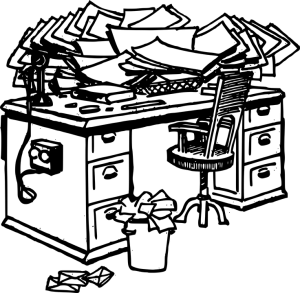 Do you know that feeling when there are too many things to do and not enough hours in the day? Yep, that’s been the trouble here, for the last few months in particular, hence no posting on this blog, though I’ve kept up with my round of Goodreads, Facebook and sffchronicles forum updates. Something had to give, and with the continuing edit of the magnum opus which occupied me during this NaNoWriMo – rebelling again, and had a ‘win’ with 58 hours of editing clocked up – it was this blog, sadly. And as soon as NaNo finished, the Christmas preparations, including present buying and wrapping and writing of Christmas cards, took over.
Do you know that feeling when there are too many things to do and not enough hours in the day? Yep, that’s been the trouble here, for the last few months in particular, hence no posting on this blog, though I’ve kept up with my round of Goodreads, Facebook and sffchronicles forum updates. Something had to give, and with the continuing edit of the magnum opus which occupied me during this NaNoWriMo – rebelling again, and had a ‘win’ with 58 hours of editing clocked up – it was this blog, sadly. And as soon as NaNo finished, the Christmas preparations, including present buying and wrapping and writing of Christmas cards, took over.



 This account of my writing progress has slipped for a while, mainly because I’ve been so busy writing and also learning how to create ebooks!
This account of my writing progress has slipped for a while, mainly because I’ve been so busy writing and also learning how to create ebooks!